PDF Privacy Guide: Who Can See Your Sensitive Documents?
Table of Contents
- Types of Sensitive Information Commonly Found in PDFs
- How Standard Cloud Storage and Sharing Services Handle Document Privacy
- The Legal Aspects of Document Confidentiality
- Data Retention Policies of Popular Online Services
- Privacy Risks Specific to Mac Users
- How to Check if Your Documents Have Hidden Data or Metadata
- Privacy Checklist Before Sharing Any PDF
- Best Practices for Handling Confidential PDFs
- Industry-Specific Privacy Concerns
- Future Trends in Document Privacy Protection
- The Browser-Based Privacy Advantage
- Conclusion: Taking Control of Your Document Privacy
In today’s digital world, PDF documents have become the standard format for sharing important information. From financial statements and legal contracts to medical records and business plans, PDFs often contain our most sensitive data. But have you ever stopped to consider who might have access to these documents when you process them online?
This comprehensive guide explores the privacy implications of how you handle your PDF files and offers practical advice for keeping your sensitive information secure.
Types of Sensitive Information Commonly Found in PDFs
PDFs often contain more sensitive information than we realize. Common examples include:
Financial Data
- Bank statements and account numbers
- Tax returns and financial records
- Investment portfolios and financial plans
- Credit card information and payment details
- Salary information and compensation packages
Personal Information
- Social security numbers and government IDs
- Home addresses and contact information
- Birth dates and personal identifiers
- Employment history and educational records
- Family details and personal relationships
Business Information
- Strategic plans and business forecasts
- Proprietary research and development data
- Client lists and customer information
- Internal communications and meeting minutes
- Competitive analyses and market research
Legal Documents
- Contracts and agreements
- Intellectual property filings
- Court documents and legal correspondence
- Estate planning documents and wills
- Regulatory compliance documentation
When these documents are processed through standard online services, they become vulnerable to privacy breaches at multiple points.
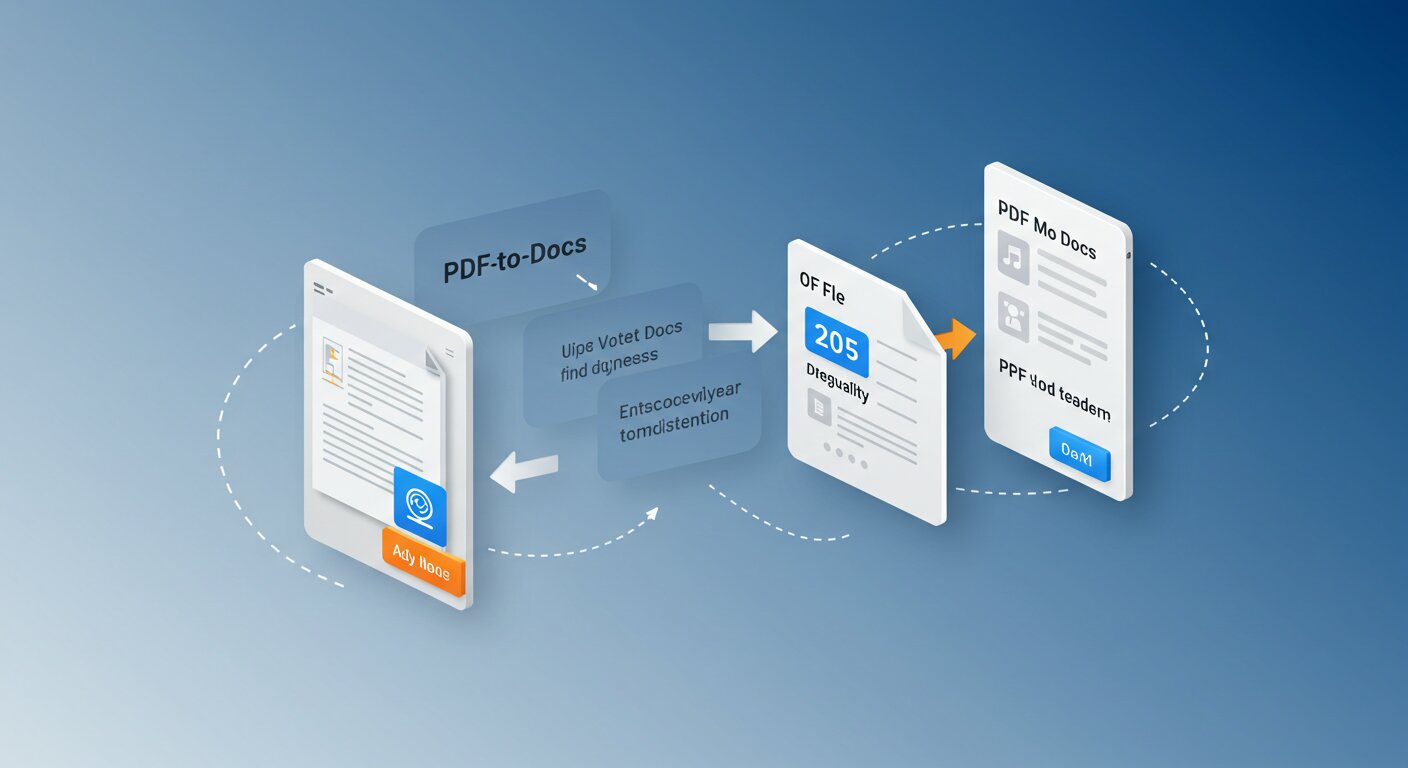
How Standard Cloud Storage and Sharing Services Handle Document Privacy
Most popular document processing services operate on a cloud-based model, which presents several privacy considerations:
Data Storage Practices
- Most services store your documents on their servers, often indefinitely
- Your files may be distributed across multiple data centers globally
- Backup copies may exist long after you’ve “deleted” a document
- Service providers typically have technical access to unencrypted content
Terms of Service Realities
- Many services claim limited rights to analyze your content for service improvement
- Free services often have more permissive data usage terms than paid options
- Privacy policies can change, sometimes with minimal notice
- Cross-service data sharing may occur within the same corporate family of products
Security Measures
- Security varies widely between providers
- Even with encryption, documents are typically decrypted for processing
- Staff with administrative access may potentially view your documents
- Third-party contractors may have access for quality assurance or development
Practical Example
When you upload a PDF to a typical online converter:
- Your document travels unencrypted across the internet
- It’s stored on the service’s servers during processing
- It may remain in their cache or storage systems
- It could be accessed by their staff or systems for various purposes
- It might be subject to legal requests or breaches
The Legal Aspects of Document Confidentiality
Various regulations govern how organizations must handle sensitive information:
GDPR (General Data Protection Regulation)
- Applies to EU citizens’ data regardless of where it’s processed
- Requires explicit consent for data processing
- Grants individuals the right to access, correct, and delete their data
- Mandates data minimization and purpose limitation
- Imposes strict breach notification requirements
HIPAA (Health Insurance Portability and Accountability Act)
- Governs protected health information in the United States
- Requires specific safeguards for medical documents
- Limits who can access health information and for what purposes
- Mandates business associate agreements for service providers
- Imposes significant penalties for violations
CCPA/CPRA (California Consumer Privacy Act/California Privacy Rights Act)
- Provides California residents with rights regarding their personal information
- Requires businesses to disclose data collection and sharing practices
- Allows consumers to opt out of data sales
- Grants rights to access and delete personal information
- Creates special protections for sensitive personal information
Industry-Specific Regulations
- Financial services: SOX, GLBA, PCI DSS
- Legal services: Attorney-client privilege requirements
- Education: FERPA
- Government: FISMA, FedRAMP
When you use online services for document processing, you’re often relying on their compliance with these regulations, which can vary significantly in implementation and effectiveness.
Data Retention Policies of Popular Online Services
Understanding how long services keep your documents is crucial for privacy assessment:
Typical Retention Periods
- Free conversion services: Often unclear, potentially indefinite
- Cloud storage providers: Until you delete, plus backup retention (30-180 days)
- Email services: Varies widely, often indefinite unless manually deleted
- Document signing services: Often retain documents for years for verification purposes
What “Deletion” Actually Means
- Immediate deletion vs. scheduled purging
- Soft deletion (recoverable) vs. hard deletion
- Retention of metadata even after content deletion
- Backup and archive copies that persist beyond primary deletion
Questions to Ask About Any Service
- Do they have a published data retention policy?
- How long do they keep documents after processing?
- Do they automatically delete files or must you manually remove them?
- What happens to your documents if you close your account?
- Do they purge all copies, including backups?
Few users read these policies, but they govern what happens to your sensitive information after you click “upload.”
Privacy Risks Specific to Mac Users
Mac users face some unique privacy considerations:
macOS Integration Concerns
- Deep integration between Apple services can lead to unintended document sharing
- iCloud automatic syncing may upload documents without explicit user action
- Preview app metadata can contain more information than users realize
- Spotlight indexing captures document content for search functionality
Mac-Specific PDF Handling
- PDFs created in Preview may contain device identifiers
- Automatic saving of document state can create temporary copies
- Time Machine backups may retain documents you’ve deleted from your system
- Handoff features may make documents available across multiple devices
Security Considerations
- False perception of immunity to security threats
- Targeted malware specifically designed for high-value Mac users
- Potential for unauthorized access through integrated services
- Privacy implications of system-level document handling
Mac users often have a false sense of security about their documents, but the platform’s integration features can actually increase exposure in some scenarios.
How to Check if Your Documents Have Hidden Data or Metadata
PDFs often contain more than meets the eye:
Common Hidden Elements
- Author information and creation details
- Edit history and previous versions
- Comments and annotations (even if not visible)
- Embedded objects and scripts
- Geolocation data from creation devices
Checking for Hidden Data
- In Adobe Acrobat: Use the “Examine Document” feature
- In Preview (Mac): Check the Inspector panel
- Using specialized tools: PDF metadata viewers
- For advanced inspection: Use PDF analysis tools that reveal all embedded content
Metadata Removal Options
- Adobe Acrobat’s “Remove Hidden Information” tool
- Specialized PDF metadata cleaners
- Creating a new PDF from printed/exported version
- Using browser-based tools that don’t preserve metadata during conversion
Many users are shocked to discover just how much personal and organizational information is embedded in their seemingly simple PDF files.
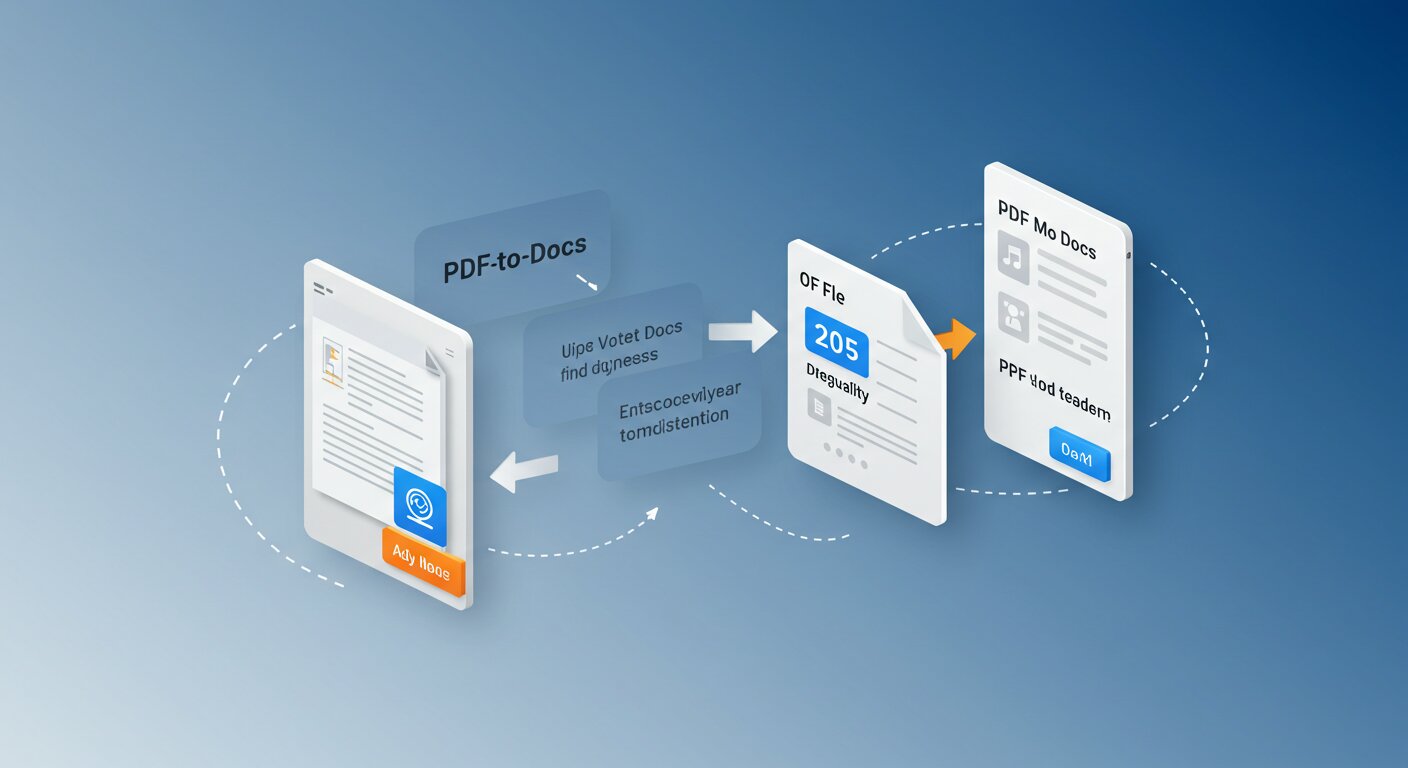
Privacy Checklist Before Sharing Any PDF
Before sending any PDF, consider this essential privacy checklist:
Document Content Review
- Scan for personally identifiable information
- Check for financial data and account numbers
- Review for proprietary or confidential business information
- Look for information about others that shouldn’t be shared
- Consider whether all included information is necessary
Technical Privacy Steps
- Remove metadata and hidden information
- Check for and remove comments and annotations
- Flatten form fields if they contain sensitive information
- Consider redacting truly sensitive information
- Password-protect the document if appropriate
Sharing Method Evaluation
- Assess the security of your chosen sharing method
- Consider end-to-end encrypted options for highly sensitive documents
- Evaluate the recipient’s data handling practices
- Set appropriate access controls (view-only, time-limited, etc.)
- Consider alternatives to attachment-based sharing
Post-Sharing Considerations
- Track who has accessed the document if possible
- Have a plan for revoking access if needed
- Consider setting expiration dates for access
- Maintain records of what was shared and with whom
- Follow up to ensure proper document handling by recipients
Following this checklist can significantly reduce the risk of privacy breaches when sharing PDF documents.
Best Practices for Handling Confidential PDFs
Beyond basic precautions, these best practices can enhance your PDF privacy:
Secure Creation and Editing
- Use privacy-focused PDF tools that don’t send data to the cloud
- Consider creating PDFs from printed documents rather than direct exports
- Be mindful of automatic cloud syncing during the creation process
- Use local applications rather than web-based editors when possible
Secure Storage
- Encrypt sensitive PDFs with strong passwords
- Consider using encrypted containers for groups of sensitive documents
- Implement a consistent organization system for security classifications
- Regularly audit stored documents and remove unnecessary files
Secure Sharing
- Use end-to-end encrypted sharing methods when possible
- Consider secure file transfer protocols rather than email for sensitive documents
- Implement expiring links and access controls
- Separate the document from its password (send via different channels)
Secure Disposal
- Properly delete PDFs when no longer needed
- Empty trash/recycle bins after deletion
- Be aware of cloud backups that may retain deleted files
- Consider secure deletion tools for highly sensitive documents
Organizational Policies
- Develop clear guidelines for PDF handling
- Train team members on proper document security
- Implement access controls based on need-to-know principles
- Regularly audit document access and handling
These practices should be scaled according to the sensitivity of the information contained in your documents.
Industry-Specific Privacy Concerns
Different sectors face unique document privacy challenges:
Legal Industry
- Attorney-client privilege considerations
- Court filing privacy requirements
- Discovery and evidence handling
- Confidential settlement agreements
- Multi-jurisdictional compliance issues
Healthcare
- Patient records and HIPAA compliance
- Medical research data protection
- Insurance and billing information security
- Telehealth documentation privacy
- Pharmaceutical and clinical trial data
Financial Services
- Customer financial records
- Investment and trading documentation
- Regulatory reporting and compliance
- Audit documentation security
- Fraud investigation materials
Government and Public Sector
- Classified and sensitive information handling
- Constituent data protection
- Public records vs. protected information
- FOIA (Freedom of Information Act) considerations
- National security documentation
Each industry has developed specific best practices and regulatory frameworks that should inform how you handle PDFs containing sector-specific sensitive information.
Future Trends in Document Privacy Protection
The landscape of document privacy is evolving rapidly:
Emerging Technologies
- Zero-knowledge proofs for document verification without content exposure
- Blockchain-based document authentication and tracking
- AI-powered sensitive content detection and redaction
- Quantum-resistant encryption for long-term document security
- Decentralized storage solutions that eliminate central points of failure
Regulatory Evolution
- Increasing global harmonization of privacy regulations
- More stringent enforcement and higher penalties
- Greater focus on data minimization and purpose limitation
- Enhanced individual rights over personal information
- Industry-specific regulatory frameworks
User Expectation Shifts
- Growing demand for transparency in document handling
- Increasing preference for local processing over cloud-based solutions
- Rising awareness of metadata and hidden information risks
- Greater willingness to trade convenience for privacy
- More sophisticated privacy risk assessment by users
Privacy-Focused Alternatives
- Growth of browser-based, client-side processing tools
- Expansion of end-to-end encrypted document workflows
- Development of privacy-preserving collaboration tools
- Emergence of “privacy by design” as a competitive advantage
- Increased adoption of open-source, auditable document tools
Staying ahead of these trends will be essential for maintaining document privacy in the coming years.
The Browser-Based Privacy Advantage
Our approach to PDF conversion offers significant privacy benefits:
How Browser-Based Processing Protects Your Privacy
- Documents never leave your device
- No server storage of your sensitive information
- No opportunity for third-party access
- No data retention concerns
- No cross-border data transfer issues
Technical Implementation
- JavaScript-based processing happens entirely in your browser
- Files are loaded directly from your local system
- Conversion occurs in your device’s memory
- Resulting files are saved directly to your device
- No network transmission of document contents
Privacy Compliance Benefits
- Simplified GDPR compliance (no data processing by third parties)
- Reduced HIPAA concerns (no PHI transmission)
- Minimized cross-border data transfer issues
- Eliminated concerns about service provider data handling
- Reduced organizational liability for data breaches
Practical Privacy Advantages
- No account creation or personal information collection
- No tracking of document contents or conversion patterns
- No advertising based on document contents
- Complete privacy for sensitive or confidential materials
- Full control over your information throughout the process
This approach represents a fundamental shift in how document conversion can work, prioritizing privacy without sacrificing functionality.
Conclusion: Taking Control of Your Document Privacy
The documents we create, share, and convert contain some of our most sensitive information. Traditional approaches to PDF processing have normalized the practice of sending these documents to third-party servers, creating unnecessary privacy risks.
By choosing browser-based tools that keep your documents on your device, you can:
- Maintain complete control over your sensitive information
- Eliminate concerns about third-party data access
- Simplify compliance with privacy regulations
- Reduce organizational and personal privacy risks
- Protect confidential information more effectively
The next time you need to convert a PDF, consider not just the quality of the conversion but also the privacy implications of how that conversion happens. Your sensitive documents deserve the highest level of privacy protection, which comes from keeping them on your device throughout the entire process.
[This blog post is provided for informational purposes. For specific legal advice regarding document privacy, consult with a qualified attorney.]
