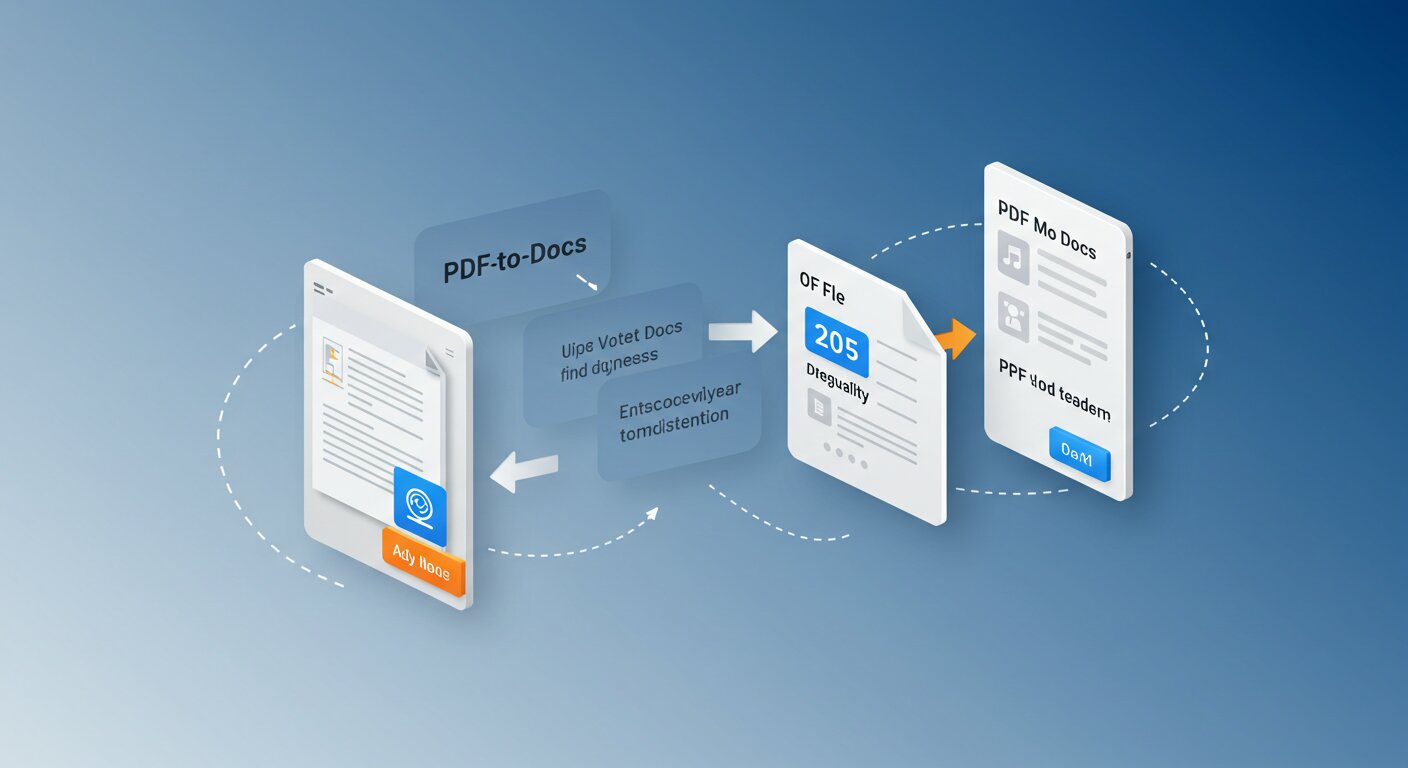Why Your PDF Conversions Should Never Leave Your Computer
Table of Contents
- The Hidden Dangers of Traditional PDF Converters
- The Browser-Based Alternative: Private, Secure, and Efficient
- Real-World Risks of Traditional Conversion Methods
- Making the Secure Choice
- Beyond Security: Additional Benefits
- Conclusion: The Future of Safe Document Conversion
In today’s digital world, converting PDFs to editable formats like DOCX or text files is a common need. But have you ever stopped to consider what happens to your documents when you use an online converter or download conversion software? The security implications might surprise you.
The Hidden Dangers of Traditional PDF Converters
1. Cloud-Based Conversion Services: Your Files on Someone Else’s Servers
When you upload your PDF to a typical online conversion service, here’s what actually happens:
- Your file travels across the internet to their servers
- It’s stored on their systems during processing
- It may remain there indefinitely, depending on their data retention policies
- It could potentially be accessed by their employees
- It might be vulnerable if their systems are compromised
This process creates multiple points where your sensitive information could be exposed. Financial statements, business plans, legal documents, and personal information – once uploaded, you’ve lost control of who can access this data.
2. Downloadable Conversion Software: Opening the Door to Threats
Downloadable PDF conversion tools present their own set of security concerns:
- Malware and Spyware: Many free converters come bundled with malicious software that can spy on your activities or damage your system
- Data Harvesting: Some applications collect and transmit data from your computer without clear consent
- Adware: Intrusive advertisements that can degrade performance and potentially lead to security compromises
- Outdated Security: Locally installed software may not receive regular security updates, leaving vulnerabilities unpatched
- System Modification: These programs often make changes to your system settings that can be difficult to reverse
A 2023 study by cybersecurity researchers found that 38% of free document conversion tools contained some form of potentially unwanted programs or actual malware.
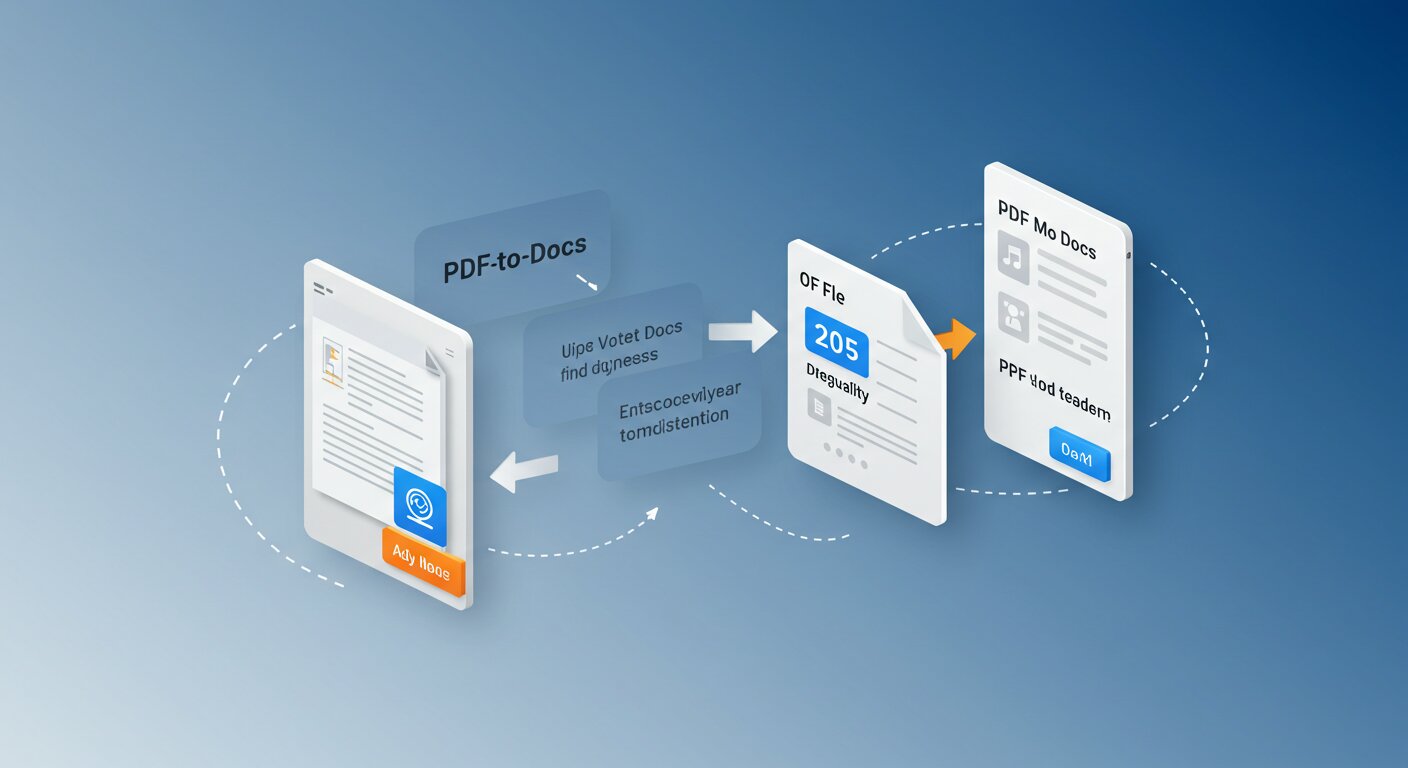
The Browser-Based Alternative: Private, Secure, and Efficient
Our approach to PDF conversion is fundamentally different. When you use our service:
Your Files Never Leave Your Computer
Our conversion happens entirely within your browser, using JavaScript that runs locally on your device. Your PDF is never uploaded to any server – not even ours. This eliminates the most significant security risk in document conversion: the transmission and storage of your files on third-party systems.
No Downloads Required
With our browser-based converter, you don’t need to install any software on your computer. This means:
- Zero risk of malware infection
- No unwanted system changes
- No ongoing security vulnerabilities
- No adware or bundled programs
How It Works
- You select a PDF file through our interface
- Your browser (not our server) reads the file using JavaScript
- The conversion happens directly in your browser
- The converted document is generated right on your device
- You download the result directly from your browser’s memory
At no point does your data travel over the internet or leave your computer’s memory. There’s no server processing, no cloud storage, and no opportunity for data interception.
Real-World Risks of Traditional Conversion Methods
The dangers of insecure file conversion aren’t just theoretical. Consider these scenarios:
Case Study: Corporate Data Leaks
A medium-sized accounting firm regularly used an online PDF converter for client tax documents. Unknown to them, the service maintained copies of all uploaded files on their servers, which were breached in a cyber attack. Thousands of sensitive financial documents were exposed, leading to reputation damage and potential legal liability.
The Malware Connection
In 2022, researchers identified a campaign where seemingly legitimate PDF converter software was distributing ransomware. Once installed, the software encrypted users’ files and demanded payment for their release. The distribution happened through sponsored search results for “PDF to Word converter download.”
Making the Secure Choice
When choosing how to convert your PDF files, consider what’s at stake:
- Personal information
- Financial data
- Business secrets
- Client confidentiality
- Legal compliance
With browser-based conversion that keeps files exclusively on your device, you maintain control over your data throughout the entire process. There’s simply no safer way to transform your documents.

Beyond Security: Additional Benefits
While security is paramount, our browser-based approach offers other advantages:
- Speed: No upload/download time means faster conversions
- Accessibility: Works even with limited internet connectivity once the page is loaded
- No File Size Limits: Since we’re not paying for server processing, we don’t need to restrict file sizes
- Multiple Format Support: Convert to DOCX or text without changing tools
Conclusion: The Future of Safe Document Conversion
As cyber threats continue to evolve, the security of your documents should be a top priority. By choosing a conversion solution that never requires your files to leave your computer, you’re taking a proactive step to protect your sensitive information.
The next time you need to convert a PDF, ask yourself: Do I really want to send this document to an unknown server or risk installing potentially harmful software? Or would I prefer a solution that keeps my data exactly where it belongs – on my own computer?
The choice is clear. Convert with confidence, knowing your files remain solely in your control.
[This blog post is provided for informational purposes. For specific security advice, consult with a cybersecurity professional.]